Install Angular with Spring boot 2020.
Environment:
- OS: Linux OS 20.04
- NodeJS: v10.19.0
- NPM: 6.14.4
- Angular:
1.Update and Upgrade
sudo apt update && sudo apt upgrade
2.Install NodeJS
sudo apt install nodejs
nodejs -v
3.Install npm:
sudo apt install npm
npm -v
4.Install Angular Cli
sudo npm install -g @angular/cli
ng version
5.Create new Angular project
Where to create Angular project in spring boot?
You can create your angular source folder any where, but the compiled code MUST be put in where spring boot can find, there are 2 places you can drop your compiled angular code:
First in src/main/webapp: run the Angular project with spring boot in src folder, this you need to spring boot look up in src/main/webapp, this method you don’t need gradle, it is good for developing phase
In this case, you need to use IDE’s run as java applicaion on SpringBoot Application class, then you “output” your angular files over here, otherwise your angular files will be ignored.
Basically, you can put your angular project any where, but you need to change the outputPath setting in angular.json file to let the complied code output to src/main/webapp folder
eg, I build my angular project in src/main/static/my-app folder, then in the angular.json file, you need to change the the outputPath as following:
"builder": "@angular-devkit/build-angular:browser",
"options": {
"outputPath": "../../../webapp/",
"index": "src/index.html",
"main": "src/main.ts",
"polyfills": "src/polyfills.ts",
"tsConfig": "tsconfig.app.json",
"aot": true,
since my angular project is in src/main/static/my-app, so the webapp folder is ../../../. after you run ng b, the compiled code will be dropped in src/main/webapp, you start your application, then the your angular website will show as localhost:8080 which is spring boot http listenning port ( not 42000 the default angular nodejs server port).
/src/main/resources/static
Second Method: When you run your applicaiton with bootRun or you want to pack the angular project into your spring boot project, you need
/static,
/public,
/resources,
/META-INF/resources
in this case, you change angular.json file, and update the outputPath as following:
"architect": {
"build": {
"builder": "@angular-devkit/build-angular:browser",
"options": {
"outputPath": "../../static",
"index": "src/index.html",
"main": "src/main.ts",
"polyfills": "src/polyfills.ts",
"tsConfig": "tsconfig.app.json",
"aot": true,
"assets": [
in that case, the compiled angular code will be put in static folder:
server-template/src/main/resources$ tree -L 3
├── angular
│ └── hazelcast-server-ui
│ ├── angular.json
│ ├── e2e
│ ├── karma.conf.js
│ ├── node_modules
│ ├── package.json
│ ├── package-lock.json
│ ├── README.md
│ ├── src
│ ├── tsconfig.app.json
│ ├── tsconfig.json
│ ├── tsconfig.spec.json
│ └── tslint.json
├── application-instance.yml
├── application-server.yml
├── application.yml
├── logback.xml
└── static
├── favicon.ico
├── index.html
├── main.js
├── main.js.map
├── polyfills.js
├── polyfills.js.map
├── runtime.js
├── runtime.js.map
├── styles.css
├── styles.css.map
├── vendor.js
└── vendor.js.map
in that case, once you ng b, you can run bootRun in gradle and angular will show.
ng new my-app
After the command run, the full structure of Angular folder will be like this:
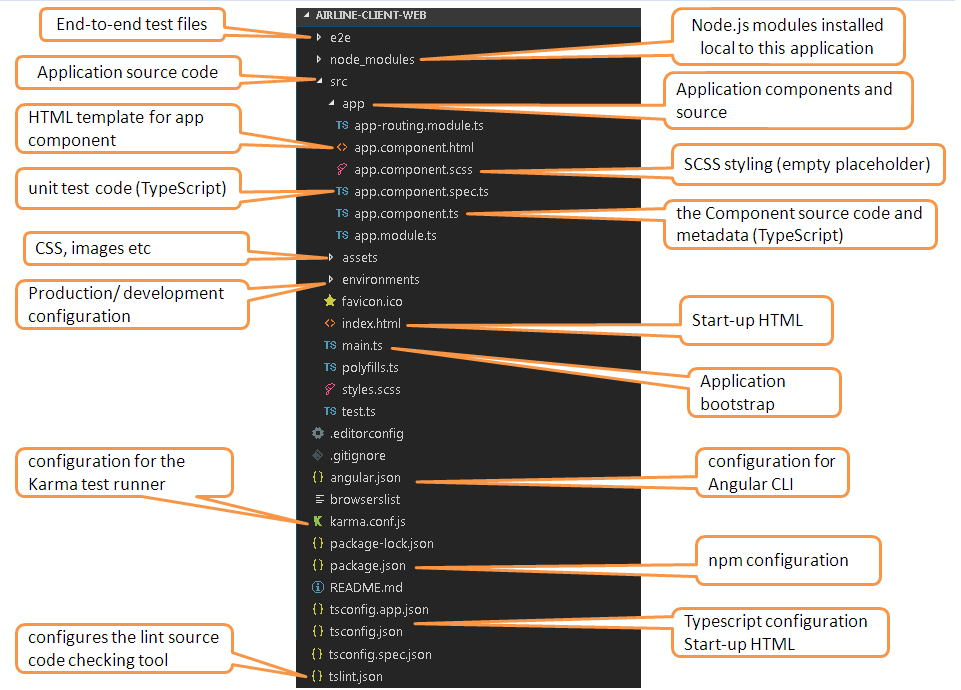
After click 2 y, 1 for strict mode, 1 for add angular router, and choose the CSS/SASS/LESS style then you should find my-app directory created under the static folder.