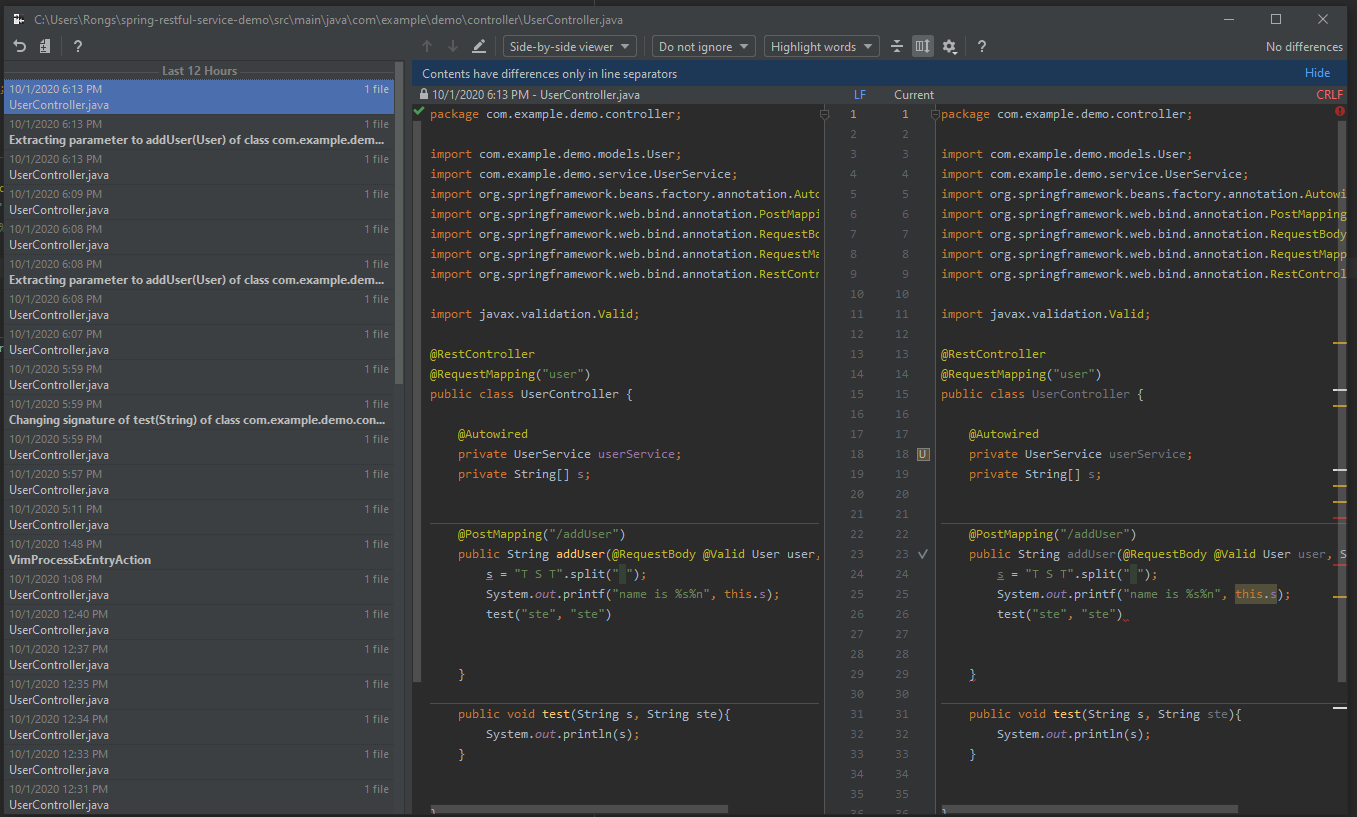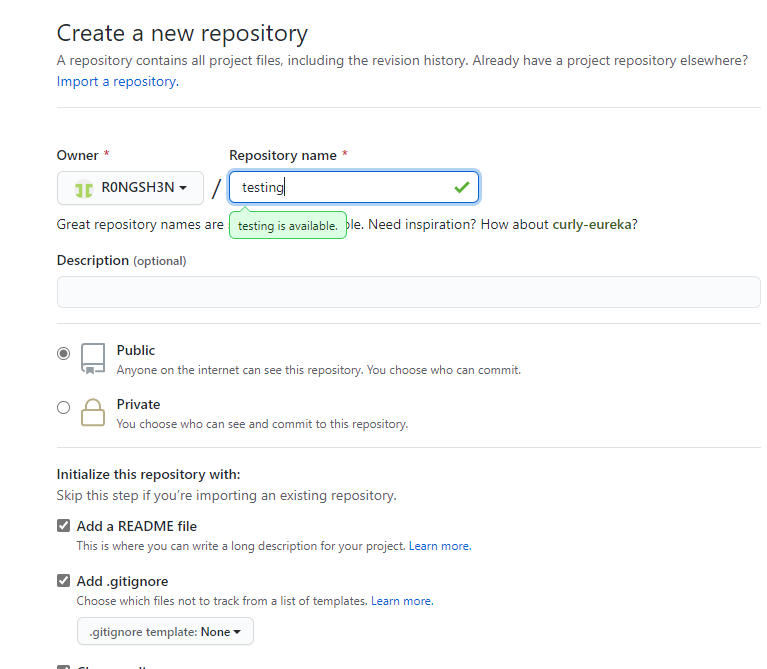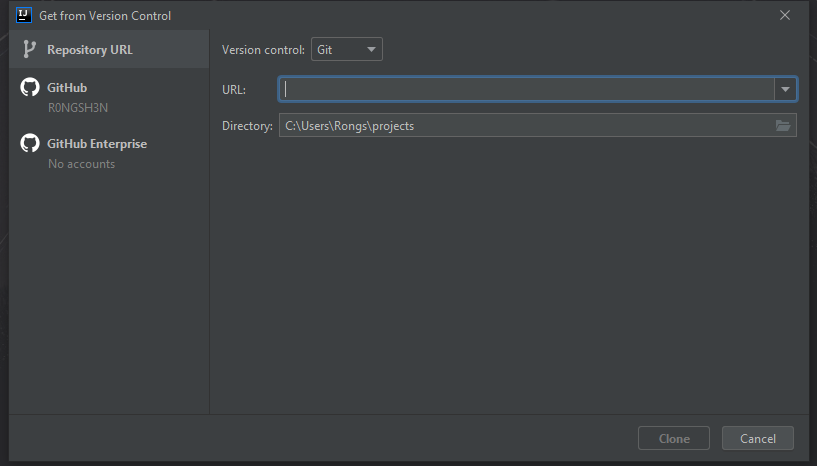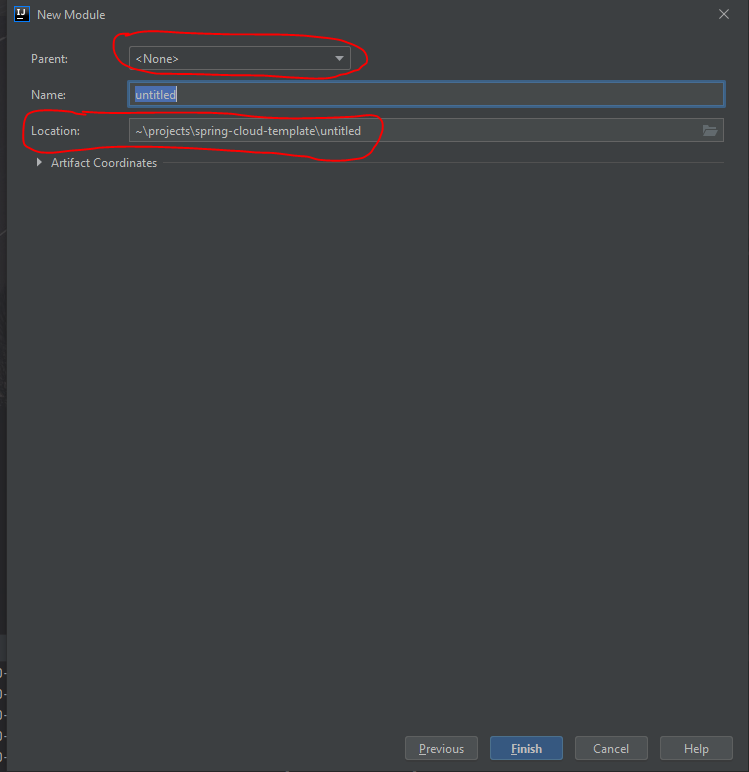This Article show how to set up a Micro Service projects in Intellij IDEA community version, But you don’t need to repeat this again, you can
git clone https://github.com/R0NGSH3N/spring-cloud-template.git
In intellij, open the build.gradle file as project, and you will get “skeleton” spring cloud project in system.
Trouble
When I start to learn micro services with Spring cloud, the first question for me is what is the project structure for micro service? because there are so many different service in a big umberella and there is no clean way to set up. So I try to write down my approach howt to set up those projects and hope there is easier way.
The spring cloud micro service project are consist of parent and children. The parent is nothing but a folder, and each children represents a spring-boot application as service.
Following is snapshot of my spring cloud project structure looks like in Intellij IDEA:
Steps:
1.Create project in github as start:
2.Open Intellij go File -> New -> Project from Version Control..., in the following dialog, input the clone
3.Goto File -> New -> Module, After select jdk and maven/gradle, in 2nd screen, make sure the Location is under your umberella project and parent is None.
4.Once you created new module, you should see the sub-directory created in project. Open the build.gradle file in the new sub-directory root, and add dependencies:
- I use gradle, so for the maven user, just need to update
pom.xmlfile
plugins {
id 'org.springframework.boot' version '2.3.4.RELEASE'
id 'io.spring.dependency-management' version '1.0.10.RELEASE'
id 'java'
}
group 'org.r0ngsh3n.springcloud.service'
version '1.0-SNAPSHOT'
repositories {
mavenCentral()
}
dependencies {
implementation 'com.h2database:h2'
implementation 'org.springframework.boot:spring-boot-starter-data-jpa'
implementation 'org.springframework.boot:spring-boot-starter-validation'
implementation 'org.springframework.boot:spring-boot-starter-web'
implementation 'org.springframework.boot:spring-boot-starter-actuator'
testImplementation('org.springframework.boot:spring-boot-starter-test') {
exclude group: 'org.junit.vintage', module: 'junit-vintage-engine'
}
}
5.rebuild the project.